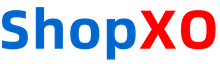没有相关数据
推荐帖子
更多 »- 岳阳机场停车场禁止特斯拉入内,员工的也不行,称哨兵模式或泄密,送人可在出发厅外临时停靠,如何看待此事? 浏览612次
- 苹果发布会 将于 9 月 12 日举行,iPhone 15 系列即将发布,对此你有哪些期待? 浏览441次
- 为什么会有人觉得《孤注一掷》是部很好的反诈宣传片,但不是一部好的电影呢 浏览336次
- 为什么很多家庭会出现“亲子关系的倒置”,其危害是什么? 浏览329次
- 招聘应届生,但入职前一天深夜说不来了,现在应届生求职怎么这么不稳定? 浏览393次
- 工作中越来越多人都是「无纸化办公」,通过平板或电脑能完成工作,有必要将纸质笔记本升级成电纸本或平板吗 浏览351次
- 巴拿马运河因干旱进一步限行,排队船只数量远超同期,将造成哪些影响? 浏览266次
- 当电动汽车充电和加油一样快,电动汽车会完全取代燃油车吗 浏览490次
- 闲来无事,分析下百度是如何实现取消referer关键词显示的 浏览611次
- ShopXO开源商城新版本uniapp主题版打包教程 浏览434次