
免邮 CohnimKevin轻奢品牌女士包包女包单肩斜挎手提七夕情人节生日礼物送女友老婆 【时尚轻奢】c02054米白色
CohnimKevin轻奢品牌女士包包女包单肩斜挎手提七夕情人节生日礼物送女友老婆 【时尚轻奢】c02054米白色
限时秒杀
距离结束还有
00
时
22
分
30
秒
0
满100减5元
店铺全场通用
店铺满500减50
店铺满300减30
满20减5
专场优惠券
该商品购买满1个免邮
-
可选规格
温馨提示:
每满300元,可减40元现金,最多可减40000元
插件安装流程
| 1. 登录自己的商城后台、从左侧菜单[ 应用中心->应用商店 ]>点击<进入 应用 商城&看 |
| 2. 进入应用商城后、登录绑定商城的账号、[ VIP用户找到VIP插件 ] 或 [ 已购 买的插件及免费插件 ] |
| 3. 在插件详情页面、立即购买按钮右侧可以看见有一个在线安装的按钮、点击一下就会自动安装到自己的商城 |
| 4. 然后会自动回到商城后台应用管理,点击安装按钮并启用、点击设置图标按钮进去配置使用即可 |
| 如使用过程中遇到问题可直接联系插件对应作者咨询、免费插件可直接社区提问 https://ask.shopxo.net/ |
看了又看
-

¥1000.00 / 台 ¥2000.00 / 台
Apple MacBook Pro 14英寸 M1 Pro芯片(8核中央处理器 14核图形处理器) 16G 512G 深空灰 笔记本 MKGP3CH/A
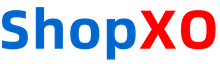



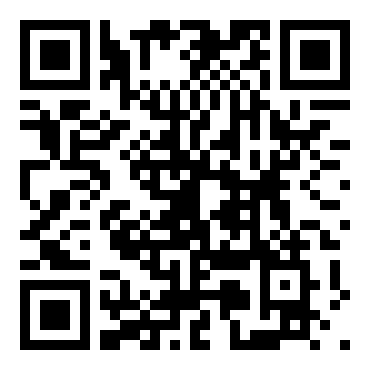

















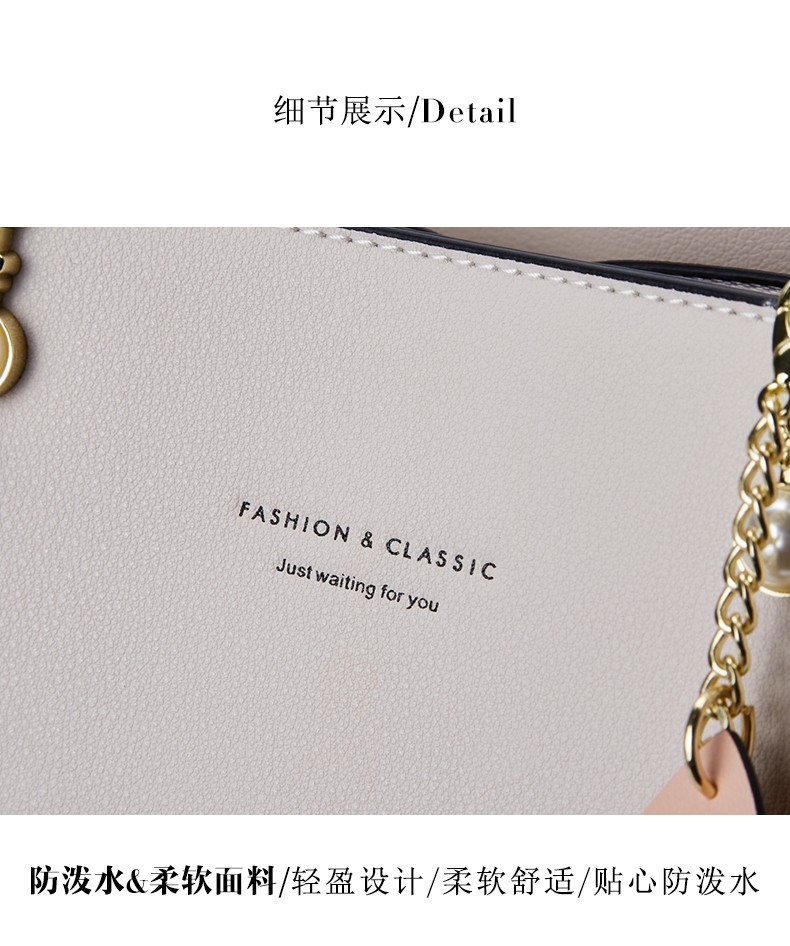
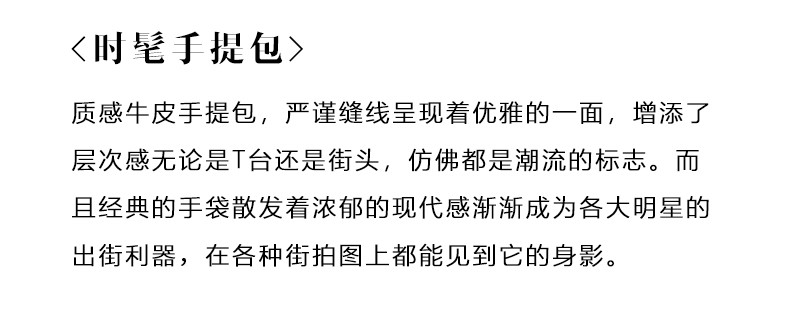

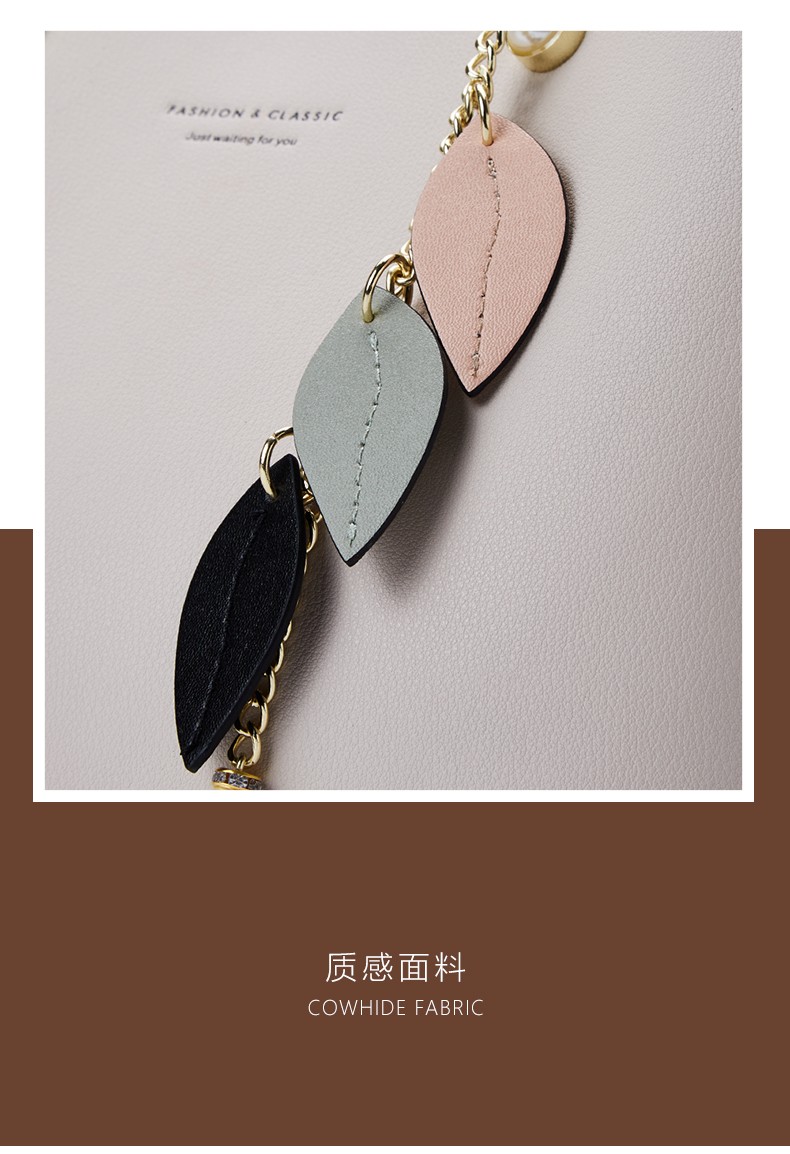










3.1
动态评分
没有评价数据
心中有疑问就问问其他同学吧~
我要提问